What techniques can you use to optimize the performance of a Laravel application?
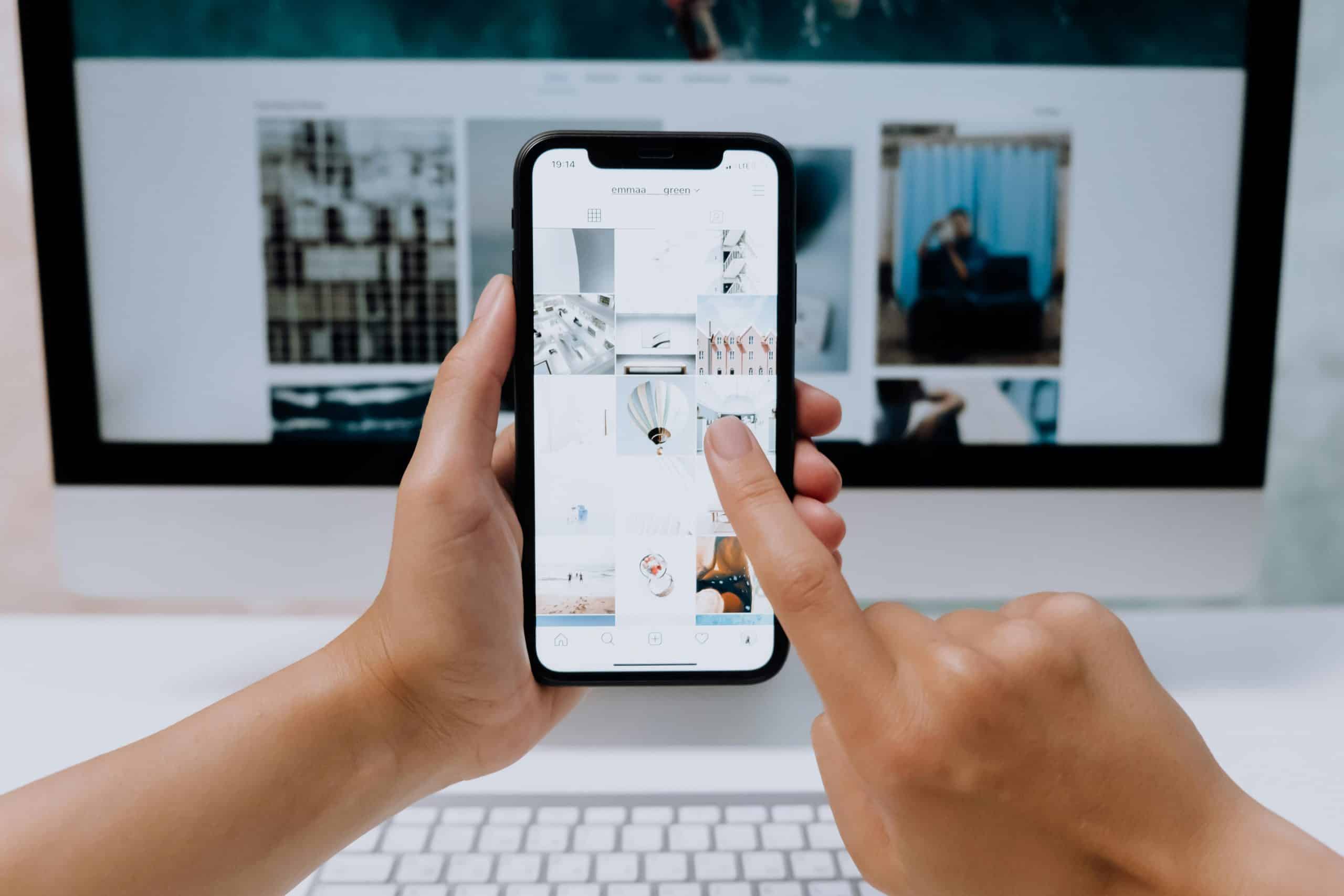
In the fast-paced world of web development, ensuring your Laravel application runs efficiently is crucial. Performance issues can lead to slow loading times, poor user experience, and ultimately, a decline in user retention. Fortunately, Laravel offers a wealth of tools and best practices to help you optimize your application. In this article, we'll delve into various techniques to enhance your Laravel application's performance and ensure your web applications run smoothly.
Leveraging Caching for Enhanced Performance
Caching is one of the most effective ways to improve performance in a Laravel application. By storing frequently accessed data in a cache, you reduce the loading times and database query load, making your application faster and more efficient.
A lire également : What are the steps to set up a CI/CD pipeline using Azure DevOps for a .NET project?
Using Laravel Cache
The Laravel framework comes with a built-in caching system which supports multiple cache drivers like file, database, and Redis. Using the cache is straightforward and involves simple command php to store and retrieve cached data.
// Storing data in the cache
Cache::put('key', 'value', $minutes);
// Retrieving data from the cache
$value = Cache::get('key');
By optimizing how and when you cache data, you significantly improve performance. For instance, caching database queries that don't change often, like configuration settings, can reduce the number of queries and speed up your application.
A voir aussi : How can you use Apache Airflow for workflow automation and orchestration?
Config Caching
Laravel provides a config caching mechanism that compiles all of your configuration files into a single file, which the framework loads quickly. You can use the php artisan command to cache your configurations:
php artisan config:cache
Route Caching
Another way to speed up your Laravel applications is by caching your routes. This is particularly beneficial for large applications with many routes. Use the following command php to cache your routes:
php artisan route:cache
These simple steps can significantly enhance your application's performance by reducing the time required to load configurations and routes.
Optimizing Database Queries for Speed
Inefficient database queries can be a major bottleneck in any web application. To ensure your Laravel app remains fast and responsive, you need to focus on optimizing your database queries.
Eager Loading
Eager loading is a powerful technique in Laravel that allows you to load all the necessary related data in a single query, significantly reducing the number of queries your application makes.
// Eager loading related models
$users = User::with('posts')->get();
By eager loading related data, you avoid the dreaded N+1 query problem, where your application makes additional queries for each related model, slowing down the overall performance.
Indexing Database Tables
Proper indexing of your database tables can drastically reduce the time it takes to retrieve records. Indexes make queries faster by providing a quick way to look up rows in your database.
Schema::table('users', function (Blueprint $table) {
$table->index('email');
});
Creating indexes on columns that are frequently used in queries or joins can speed up query execution, improving your Laravel application's performance.
Query Optimization
Writing efficient queries is crucial. Use Laravel's query builder and Eloquent ORM to create optimized, readable queries. Avoid using raw queries unless absolutely necessary, and always profile your queries to identify slow queries that may need optimization.
Utilizing Laravel Mix for Asset Management
Managing your application's assets efficiently is another key aspect of performance optimization. Laravel Mix provides a clean, fluent API for defining Webpack build steps for your Laravel applications.
Minification and Versioning
Minifying your CSS, JavaScript, and other assets reduces their file sizes, leading to faster loading times. Laravel Mix makes it simple to minify and version your assets.
mix.js('resources/js/app.js', 'public/js')
.sass('resources/sass/app.scss', 'public/css')
.version();
Versioning your assets ensures that browsers fetch the latest versions, preventing issues with cached assets. This is particularly useful in large web applications where assets change frequently.
Combining Files
Combining multiple CSS and JavaScript files into a single file reduces the number of HTTP requests, improving load times. Laravel Mix allows you to easily combine files.
mix.styles([
'public/css/vendor/normalize.css',
'public/css/vendor/videojs.css'
], 'public/css/all.css');
Efficient asset management through Laravel Mix can lead to significant improvements in your application's performance.
Implementing Best Practices for Code Optimization
Writing clean, efficient code is crucial for any web development project. Following best practices in your Laravel development can make a substantial difference in your application's performance.
Using Lazy Loading Judiciously
While eager loading can prevent the N+1 query problem, there are instances where lazy loading makes more sense. Lazy loading loads related data only when it's accessed, which can save time if the data isn't always needed.
$users = User::all();
foreach ($users as $user) {
echo $user->posts->count();
}
Understand when to use eager loading and lazy loading to balance performance optimization.
Avoiding Redundant Code
Redundant code can bloat your application and slow it down. Regularly refactor your code to eliminate unnecessary loops and redundant queries. Use Laravel's helper functions and collections to write concise, efficient code.
$users = User::all()->pluck('name');
Utilizing Laravel's Artisan Commands
Laravel provides several artisan commands to help with development and performance optimization. Commands like optimize, cache:clear, and route:cache can significantly enhance your application's performance.
php artisan optimize
Use these commands regularly to keep your Laravel app running smoothly.
Monitoring and Profiling Your Laravel Application
To effectively optimize your Laravel application's performance, you need to monitor and profile your application to identify bottlenecks and areas for improvement.
Using Laravel Telescope
Laravel Telescope is an elegant development tool that provides real-time monitoring of your application. It helps you track requests, exceptions, database queries, and more.
composer require laravel/telescope
php artisan telescope:install
php artisan migrate
By monitoring your application with Laravel Telescope, you can gain insights into performance issues and take corrective actions promptly.
Profiling with Laravel Debugbar
Laravel Debugbar is a powerful tool that adds a debugging toolbar to your application. It provides detailed information about your queries, memory usage, and more.
composer require barryvdh/laravel-debugbar
php artisan vendor:publish --provider="BarryvdhDebugbarServiceProvider"
Using Laravel Debugbar allows you to identify and optimize slow queries and other performance bottlenecks.
Regular Audits and Performance Testing
Regularly auditing your application's performance and running performance tests can help you stay ahead of potential issues. Use tools like Apache JMeter or Laravel performance testing packages to conduct thorough performance audits.
Optimizing the performance of your Laravel application requires a strategic approach that combines caching, database optimization, efficient asset management with Laravel Mix, clean coding practices, and regular monitoring. By leveraging the tools and techniques discussed in this article, you can ensure your Laravel applications run smoothly, providing an excellent user experience.
Performance optimization is not a one-time task but a continuous process. Regularly review and refine your code and queries, keep up with the latest best practices, and utilize Laravel's rich ecosystem of tools to maintain and improve performance. By doing so, you'll create robust, high-performing web applications that meet the demands of today's users.
